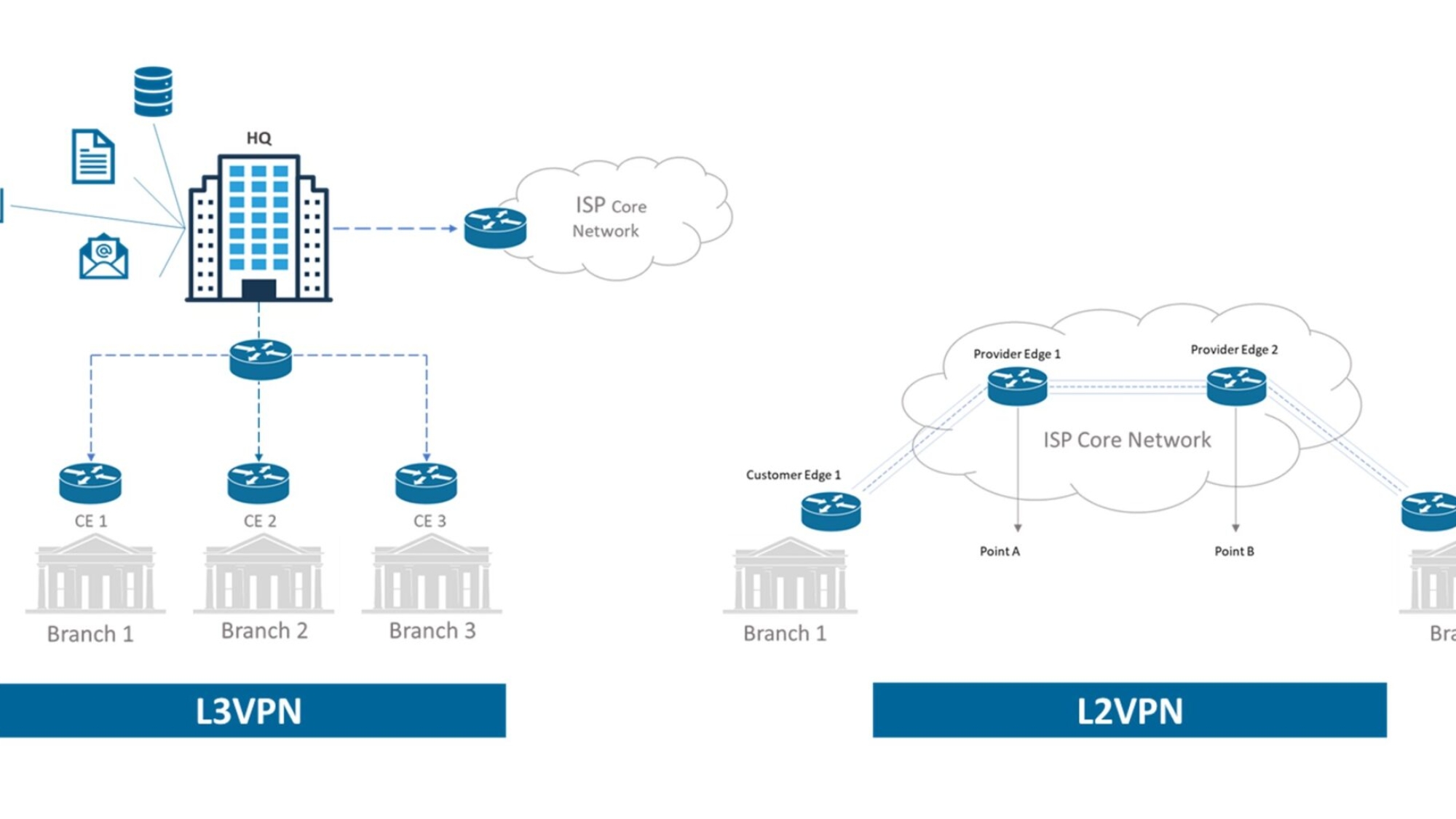Demystifying These Backbone Services Like a Real-World Network Engineer
Whether you’re building an enterprise WAN, provisioning a customer link, or sitting with your transport team over a failed testbed config—L2VPN and L3VPN are not interchangeable, and yet they get confused all the time.
Let’s clear that fog once and for all, using a ground-level, operations-first lens.
Quick Definition Snapshot:
| Feature | L2VPN | L3VPN |
|---|---|---|
| Layer | OSI Layer 2 (Data Link) | OSI Layer 3 (Network) |
| Control over IP | Customer manages their own IP scheme | Provider manages IP routing |
| Routing Protocol | Not handled by ISP | Handled by ISP |
| Ideal For | Enterprises with their own routers and IP logic | Branch offices without in-house routing intelligence |
| Flexibility | High (customer decides protocols, routing) | Moderate (provider enforces routing policies) |
Real-World Analogy
Think of:
- L2VPN as leasing a private tunnel. You decide the traffic, route, and what vehicle drives through.
- L3VPN as using the public expressway managed by the ISP. You ride with rules, routing signs, and shared capacity—even though it’s logically segmented.
Layer 2 VPN (L2VPN): What It Really Means
“You get a pseudo-wire, and the rest is your headache.”
- Frame-mode delivery: Looks and feels like an Ethernet link.
- Carrier Ethernet / VPWS: Most use cases involve point-to-point or point-to-multipoint configs.
- Used for: Data centers, inter-office links, MPLS backbones, etc.
Scenario:
Bank wants full control over IP routing between HQ and 5 branches.
They bring their own routers and want the service provider to just deliver Layer 2 transport.
→ Perfect for L2VPN.
Layer 3 VPN (L3VPN): What It Really Means
“You give us IPs; we route, manage, and isolate traffic.”
- Based on MPLS and VRF (Virtual Routing and Forwarding)
- Provider runs BGP or static routing between CE (customer edge) and PE (provider edge).
- Customer gets a private routed IP network—but not the routing control.
Scenario:
Retail chain wants each branch to talk to HQ but doesn’t want to manage IP routes.
ISP handles routing logic using BGP/VRFs and ensures full segmentation.
→ That’s L3VPN territory.
Key Differences for Network Planning
| Category | L2VPN | L3VPN |
|---|---|---|
| Routing Complexity | Handled by the customer | Handled by the provider |
| Security | Highly secure; total isolation | Secure; but routing visible to ISP |
| Troubleshooting | More tools needed on customer side | ISP manages end-to-end |
| Service Provider Role | Acts like a dumb pipe | Acts as a smart routed network |
| Scalability | Limited by MAC learning, broadcasts | Highly scalable via BGP/MPLS |
Telecom Expert’s Real Take
- Use L2VPN when:
- Customer wants to run proprietary or multicast protocols,
- Requires non-IP traffic over the WAN,
- Or needs full freedom across geographically separated LANs.
- Use L3VPN when:
- Simplicity, routing-as-a-service, and quick rollout across many sites is key,
- Customer lacks network engineers in remote offices.
For the Field Teams & Architects
If the client asks:
“Will I get my same VLAN across all sites?”
✅ L2VPN.
If they ask:
“Will your team manage the routing and give me just a subnet at each branch?”
✅ L3VPN.
Knowing this difference helps you provision the right config the first time and avoid escalations when something “isn’t pinging” at Layer 3 when they actually asked for Layer 2.