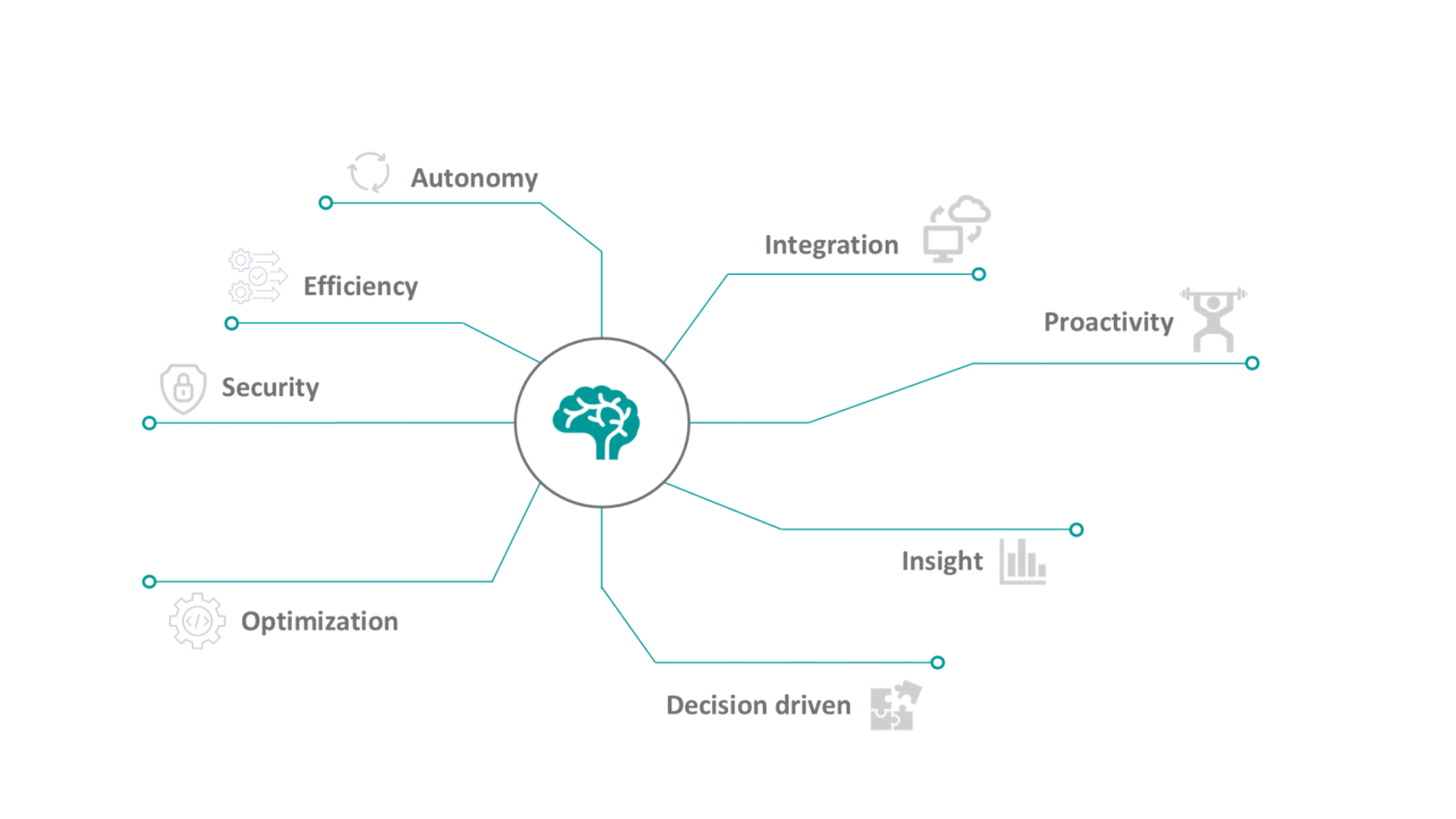Imagine a home assistant that doesn’t just follow commands—but thinks, decides, and acts for you.
Welcome to the world of Agentic AI home assistants—where automation meets intelligence.
In this blog, we’ll break down this tech evolution in simple terms, show you how it works, and guide you on how to get started—whether you’re tech-savvy or not.
What is Agentic AI?
Agentic AI refers to artificial intelligence systems that operate independently. Unlike traditional assistants like Alexa or Google Assistant that wait for your input, Agentic AI:
- Identifies tasks
- Plans its actions
- Executes them without instruction
💡 Think of it like giving your smart home a brain—and initiative.
1. How Agentic AI Works in Your Home
Let’s compare how Agentic AI changes the way your devices behave:
| Task | Traditional AI | Agentic AI |
|---|---|---|
| Adjust Wi-Fi | Only on request | Boosts speed during peak usage |
| Turn off appliances | Needs manual scheduling | Detects idle devices & shuts them down |
| Monitor power | Just reports usage | Predicts and reduces energy wastage |
| Manage home security | Sends alerts only | Locks doors and alerts authorities |
✅ No micromanagement. Just results.
2. Real-World Uses of Agentic AI
Many companies are already embedding Agentic AI into their products:
- TP-Link Deco AI – Optimizes Wi-Fi bandwidth in real-time
- Samsung SmartThings Energy – Learns your habits to reduce power waste
- Bosch Security AI – Automatically reacts to unusual behavior
- Cleaning Robots – Learn room layouts and clean more efficiently
👉 These aren’t futuristic ideas—they’re available now.
3. Benefits of Agentic AI at Home
- 🧠 True Automation – No need to give commands
- 💡 Smarter Efficiency – Your devices work smarter
- 🔐 Enhanced Safety – Acts before danger strikes
- ⏳ Time Saving – Reduces manual tech hassles
- 🌍 Eco-Friendly – Cuts energy usage and cost
4. Is Agentic AI Safe?
Yes – when used correctly. Leading brands design Agentic AI with:
- Data Privacy Tools
- Fail-safes and manual overrides
- Transparency in decision-making
Tip: Always choose trusted apps like Rabbit R1, Humane AI Pin, or Samsung SmartThings.
5. How to Start with Agentic AI (Step-by-Step)
- Buy a smart device with AI automation (e.g., AI router, energy hub)
- Install its app and explore automation options
- Monitor results—like faster Wi-Fi or lower energy bills
- Add more AI-compatible devices over time
- Let it learn from you—don’t interfere too much
📌 Pro Tip: Start with a TP-Link Deco AI router – it’s user-friendly and powerful.