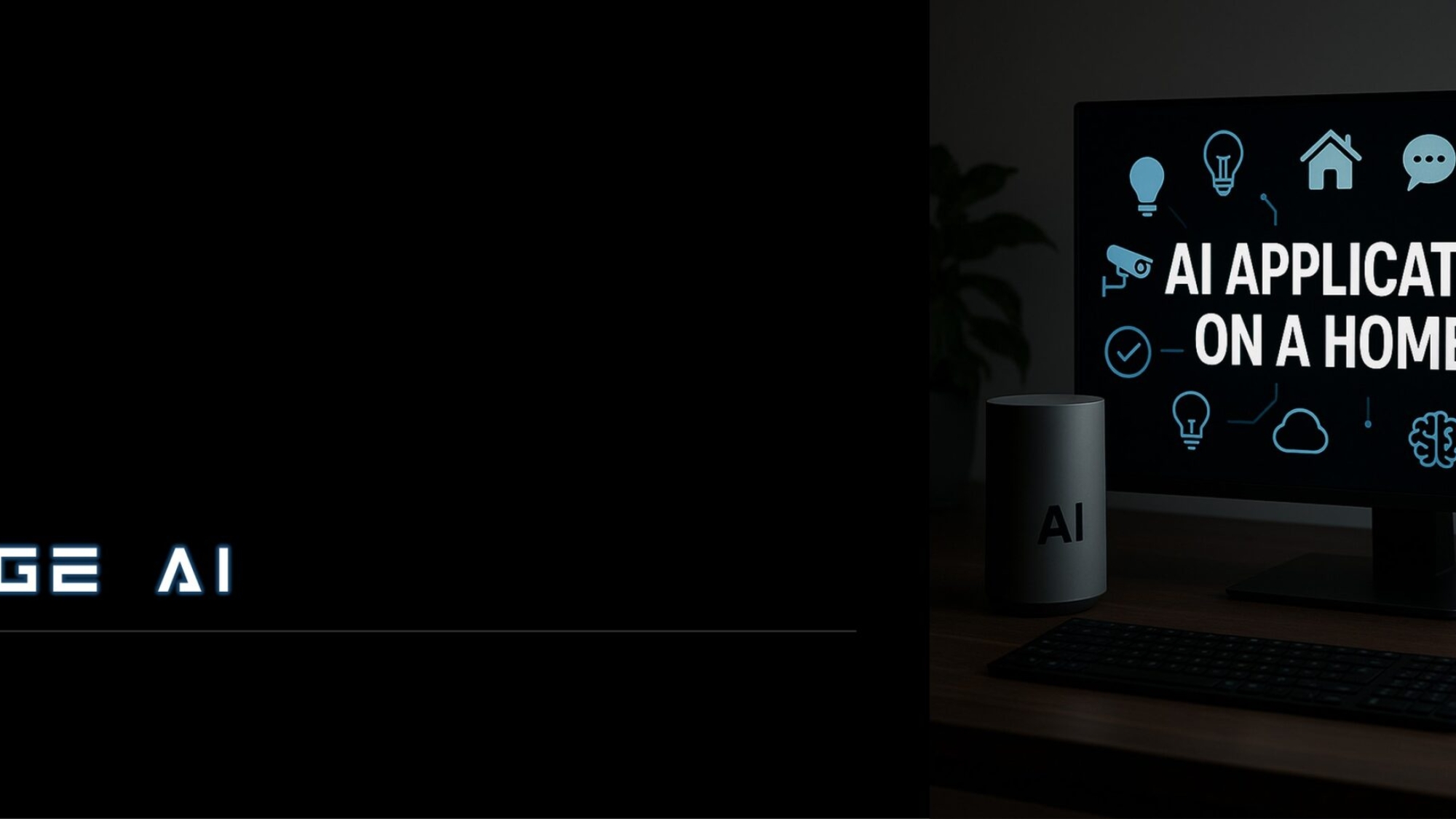Why You Should DIY Local AI at Home
Running AI locally means:
- Total control over your data and models
- Offline functionality with no internet reliance
- Zero cloud fees and complete autonomy
- Fast, responsive performance for automation and learning
Step 1: Prepare Your AI-Capable Home PC
| Component | Suggested Specs | Notes |
|---|---|---|
| CPU | Intel i7 / Ryzen 7 (or newer) | For multithreaded processing |
| RAM | 16 GB minimum, 32 GB preferred | Required for large models |
| GPU | NVIDIA RTX 3060 / 4060+ (with CUDA) | Core accelerator for AI workloads |
| Storage | 1TB SSD (NVMe) | Faster model and data loading |
| Operating Sys | Ubuntu 22.04 LTS / Windows 11 Pro | Linux recommended for AI dev |
| Cooling | Dual-fan or liquid cooling | Prevents throttling during long runs |
Step 2: Install Key AI Tools
✅ For Development & Automation
- Python + Anaconda or venv
- PyTorch / TensorFlow (GPU enabled)
- CUDA Toolkit + cuDNN
- JupyterLab or VS Code
- Docker + Git (version control)
✅ For On-Device LLMs
- Ollama (CLI)
- LM Studio (GUI)
- Text Generation WebUI
- LangChain / Haystack (for pipelines)
✅ For Smart Home Projects
- Home Assistant (with Docker)
- Node-RED (logic builder)
- Mosquitto MQTT (for IoT control)
- YOLOv8 + OpenCV (for vision-based automation)
Step 3: AI Projects You Can DIY
| Use Case | Tools Required |
| Offline Chatbot | Phi-2, Ollama, LM Studio |
| Voice Assistant | Whisper.cpp + Node-RED |
| CCTV Surveillance | YOLOv8 + OpenCV + MQTT |
| Smart Light/Fan | Home Assistant + Node-RED |
| PDF Q&A System | LangChain + Text Embedding + Vector Store |
| Writing Assistant | Text Generation WebUI |
Step 4: Get Your Models from Trusted Sources
| Model Type | Source |
| LLMs | Hugging Face, LM Studio, Ollama |
| Audio/STT | Whisper.cpp |
| Vision/YOLO | Ultralytics, OpenCV |
| Diffusion/Image | AUTOMATIC1111, Diffusers |
| Agent Framework | CrewAI, AutoGPT, LangChain |
Step 5: Tips for Privacy & Optimization
Privacy Practices
- Use offline-only software
- Block outbound traffic via your firewall
- Run Docker containers to isolate AI environments
Performance Tweaks
- Use quantized models (.int4, .gguf)
- Load frequently used models into RAMdisk
- Use
nvidia-smito monitor GPU temperature & memory - Set up power-saving automations when idle
Step 6: Community Resources & Learning
- r/LocalLLaMA (Reddit community)
- Discord: Ollama, LM Studio, Home Assistant forums
- GitHub: Search “local-llm”, “smart-home-automation”
- Indian Telegram/WhatsApp AI user groups
Build, Tinker, Share
It’s a call to action for India’s tech builders. Whether you’re setting up an offline assistant in Marathi or automating lights with vision-based triggers, your home can now be your AI lab.
We’d love to see what you build. Share your projects, scripts, or improvements with us—because the real power of local AI comes from community innovation.
🛠️ TechieBano.Com | Smart Gear. Smarter Minds.